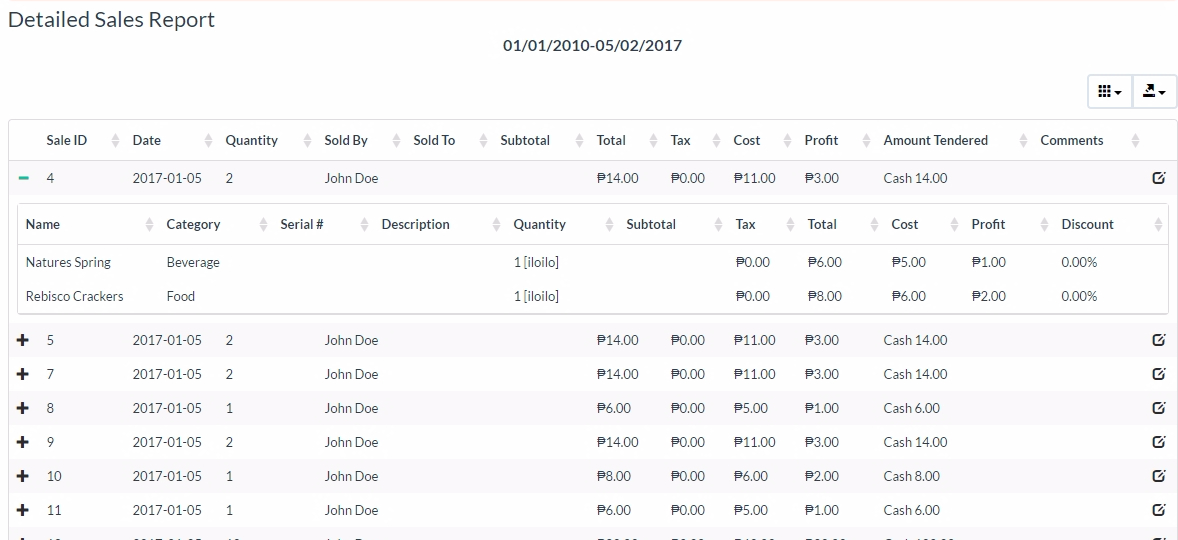5. Reports
- Graphical Reports
- View graphical representation of the reports
- Summary Reports
- View summary of reports
- Detailed Reports
- View detailed reports of your transactions, sales, inventory and items
- Inventory Reports
- Low Inventory
- View which items have low quantity in the inventory.
- Inventory Summary
- View the summary of inventory transactions
- Inventory Expiry
- Displays all items that are about to expire.
- The system will get all the items that will expire within the number of months that is set in store config. The “Notify before expiry” setting is found on Store Config > Expiry Notification.
- Low Inventory
- You need to manually check the item if it is still available in your stock then you can toggle the Status to OK.
- Expiring items that has the status “OK” will stay on the table until 1 month after the expiry date. This will keep the Inventory Expiry clean and gives the user an option to toggle the status back to “PENDING” if he/she made a mistake.
Graphical Reports
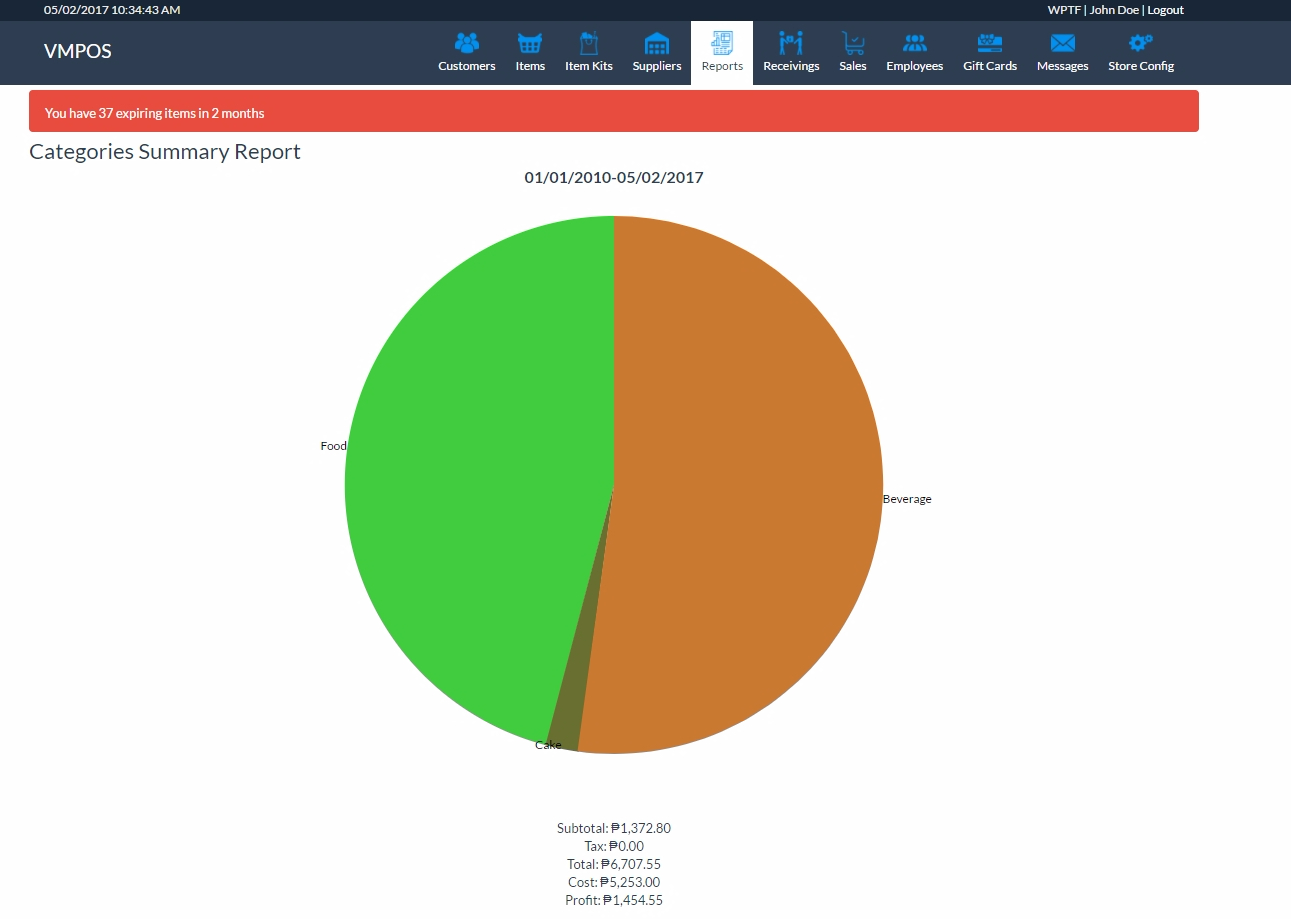
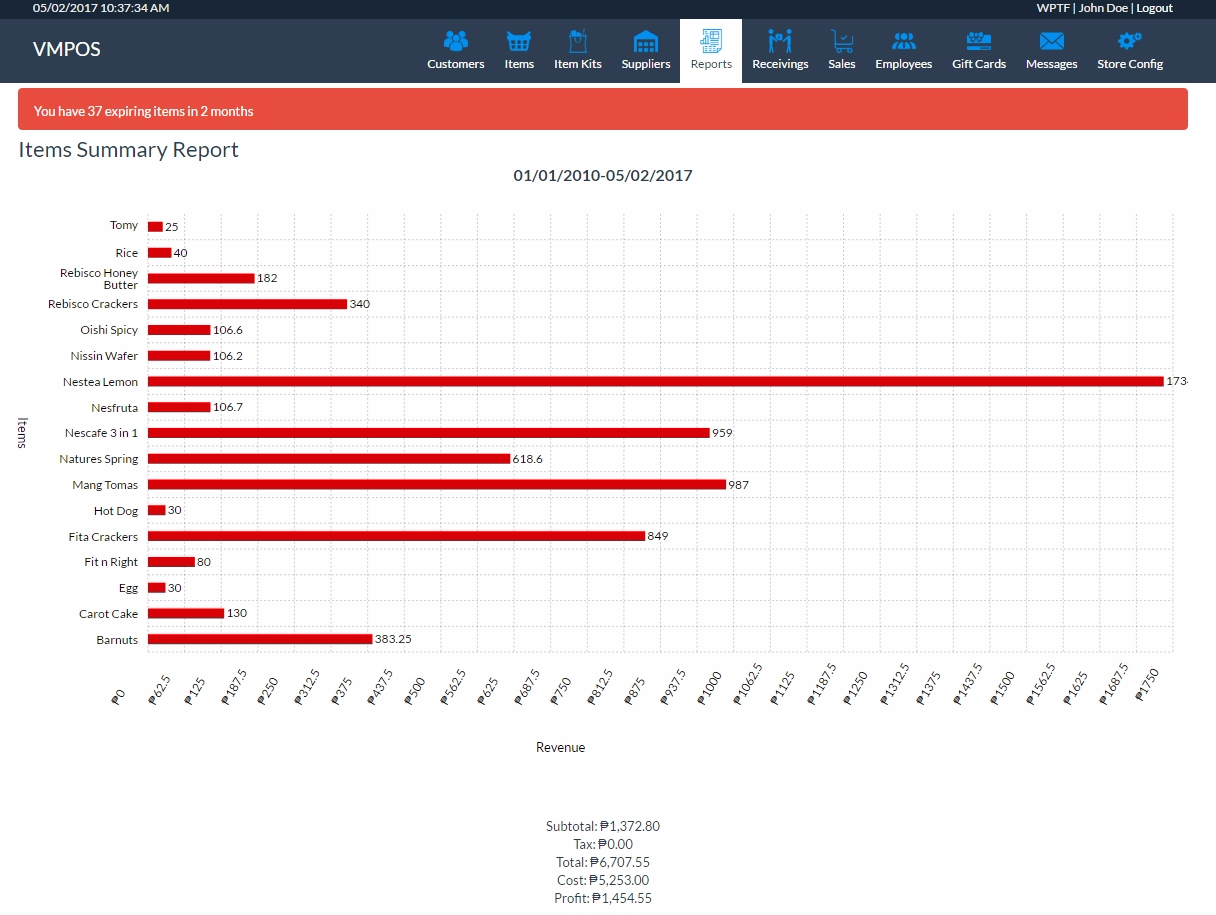
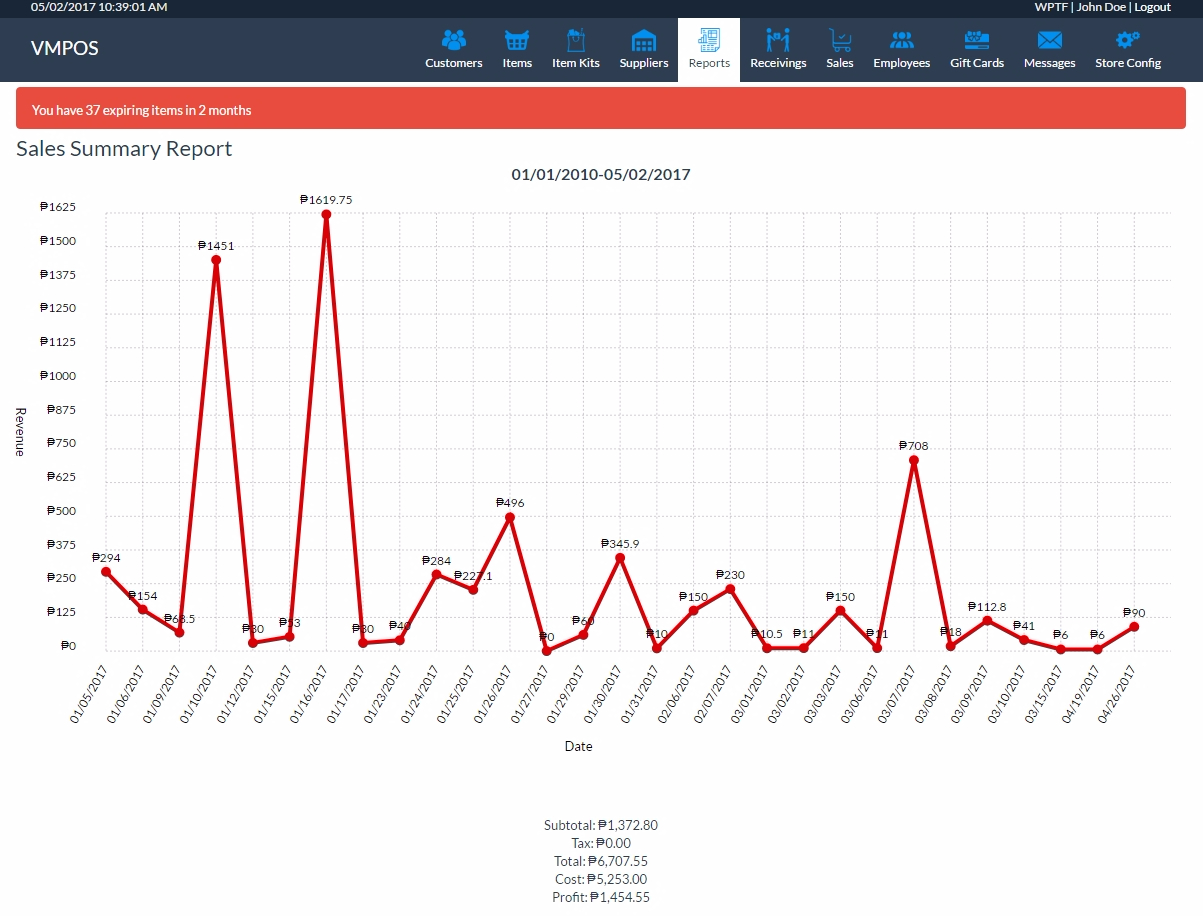
Summary Report
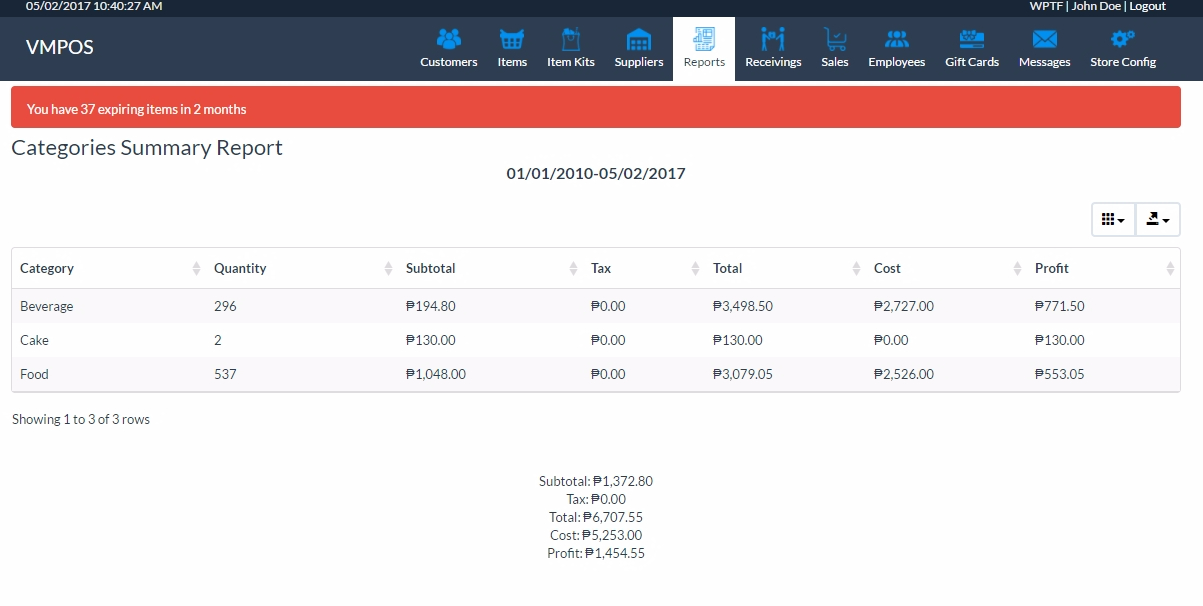
Detailed Report