Requirements
- PHP version 5.6 or above.
- Mozilla Firefox Browser
- Firefox addon JS Print
Installation
- VMPOS will run properly on php 5.6 and above
- Upload VMPOS on the server
- Import custom database on your server
- Edit the database.php at {folder location}/application/config/database.php
- Login to http://{sitename}/public using username: admin & password: pointofsale
- On the menu, Go to Store Config > Stock
- Select your main branch and press Submit
- You can now start registering your products or items
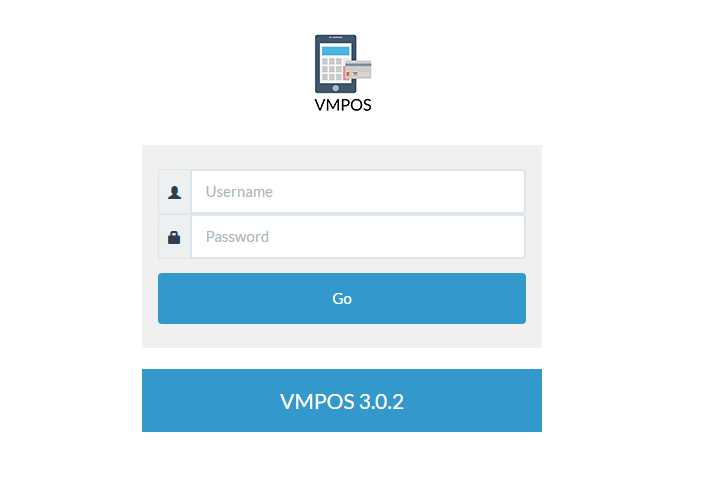
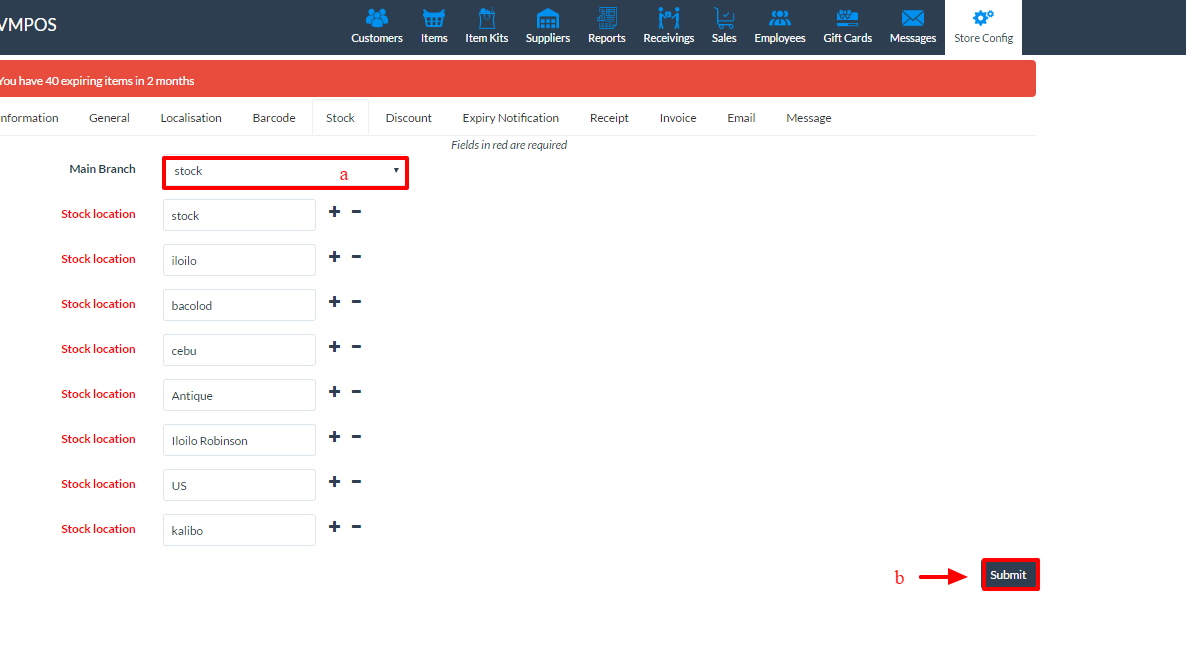 Important!
Important!
- Do not delete existing stock locations because it will affect item location and user privilege and cause the system not to function properly.
- You can delete a newly added Location but you can’t add it back using the same Location name.
- Editing stock location will not just update stock location but instead it will create new stock location.