Adding User
Please follow these steps below on how to add User:
1. Once you logged in, go to Users > Add New
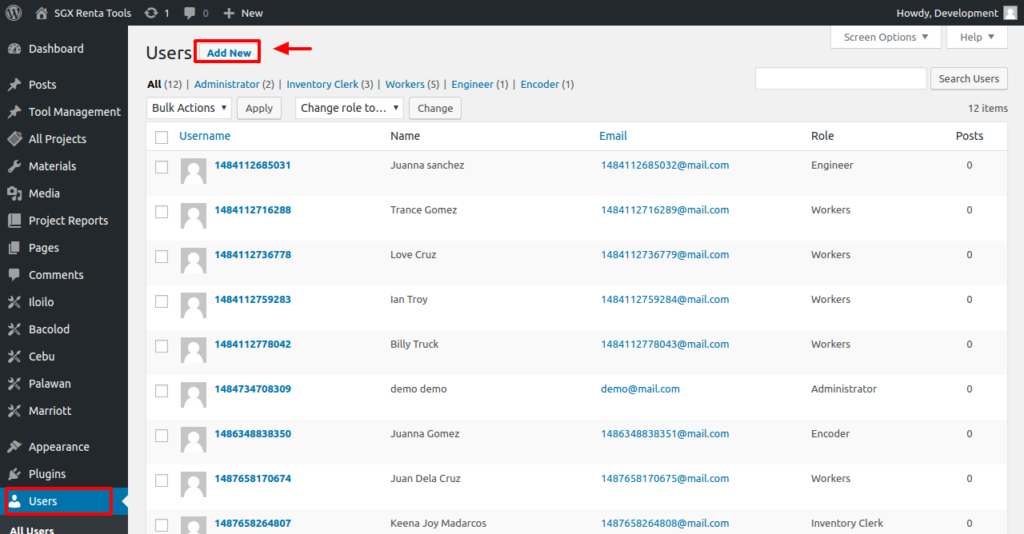
2. Fill out the fields for the new User
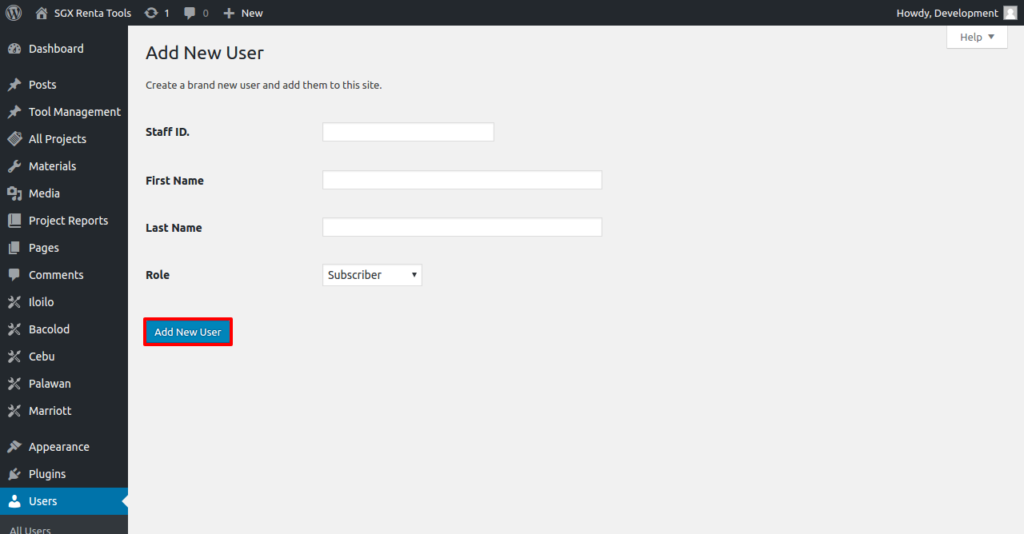
3. After Filling up the fields click the “Add New” Button
Editing User
Please follow these steps below on how to edit User:
1. Once logged in, go to Users > All User then choose the user that you want to edit, at the bottom of the username, you will see Edit and Delete Link
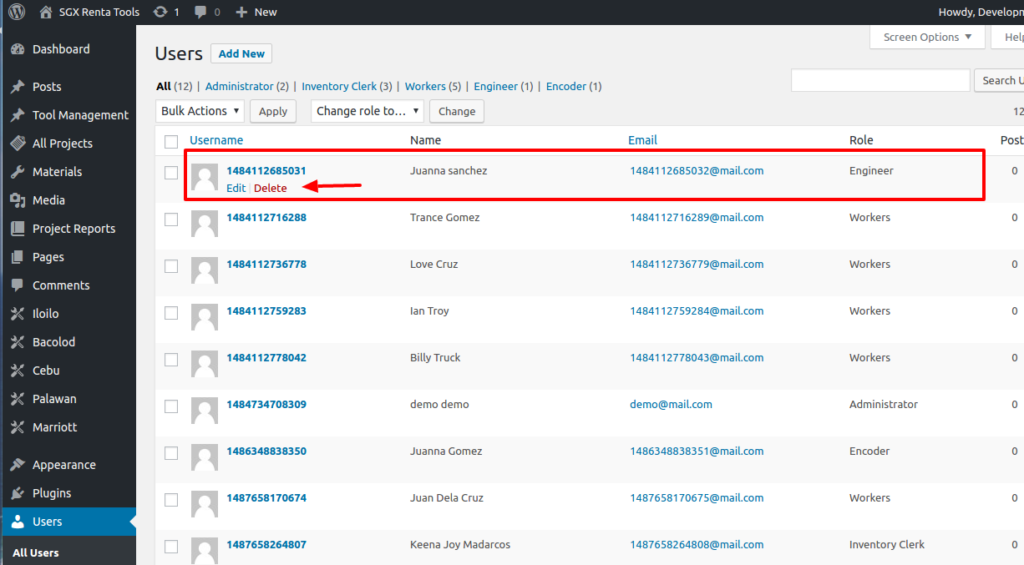
2. Edit the fields then click update at the lower part of the page.